[vc_row][vc_column][vc_custom_heading text=”7 eLearning Day Considerations for Teachers” font_container=”tag:h2|font_size:34|text_align:left|line_height:1.5em” use_theme_fonts=”yes”][vc_column_text]Many districts have been exploring the practice of eLearning days to allow teaching and learning to continue in their district, even when the weather or alternative circumstances prevents students from physically attending school. Teachers, if your school has started the eLearning day conversation, consider the questions below to help you plan for an engaging, constructive, and successful day for you and your students! (And admins, be sure to check out this post of eLearning questions for administrators to ask!)[/vc_column_text][vc_single_image image=”11453″ img_size=”800×600″][vc_custom_heading text=”How is your building or district sharing out information with students?” font_container=”tag:h3|font_size:24px|text_align:left|line_height:1.5em” use_theme_fonts=”yes”][vc_column_text]On eLearning days, it is important to remember that students may have various classes and teachers, and families may have multiple children in multiple buildings. Teachers can help lower anxiety and increase engagement by sharing information and lessons through consistent platforms and using common language and guidelines.[/vc_column_text][vc_column_text]
If you are not familiar with your building or district’s eLearning day expectations, now is the time to ask and learn!
[/vc_column_text][vc_custom_heading text=”What content and standards will you address?” font_container=”tag:h3|font_size:24px|text_align:left|line_height:1.29em” use_theme_fonts=”yes”][vc_column_text]One of the great benefits of eLearning is the ability to allow learning to continue, no matter the location or weather. Teachers can maximize student learning by ensuring that their curriculum for eLearning days is aligned with current standards, curricular objectives, and units of study. And don’t forget about digital tools like video, screen, and voice recorders – these are great options to enhance the clarity and effectiveness of your instruction, even when you are not in front of your students.[/vc_column_text][vc_custom_heading text=”Where can you get creative?” font_container=”tag:h3|font_size:24px|text_align:left|line_height:1.29em” use_theme_fonts=”yes”][vc_column_text]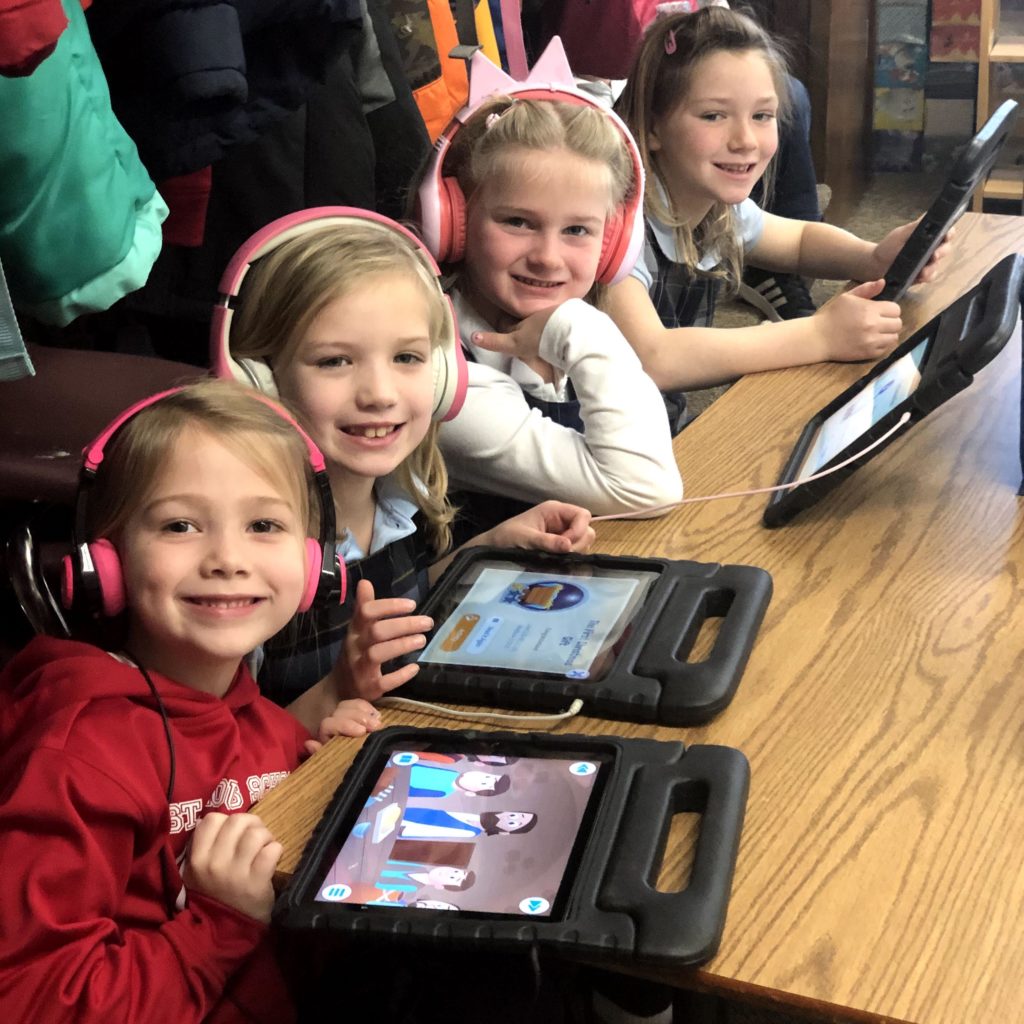 eLearning provides a unique opportunity for learning to happen outside of school walls; as you plan your curriculum, think about how you can build in options for you and your students to take advantage of this potential! eLearning does NOT mean that all learning needs to happen online, or even digitally. What creative connections to your curriculum can you help your students make by getting outside, exploring their home, or talking with those home with them that day? Give students options to accommodate a variety of home situations, and take advantage of digital collaboration and sharing tools to allow students to share in real time and to bring their home experiences back to the classroom for discussion. For more ideas and inspiration on creative eLearning curriculum, be sure to check out this post from Five Star’s Director of Partner Engagement, Lisa Cutshall.[/vc_column_text][vc_custom_heading text=”What can you plan for ahead of time, and what is plan B?” font_container=”tag:h3|font_size:24px|text_align:left|line_height:1.29em” use_theme_fonts=”yes”][vc_column_text]Knowing which of your students have reliable wifi and device access at home can help you and your students plan ahead for a successful eLearning day. If your students take their devices home, they can download or mark needed items in Google Drive for offline access before a scheduled eLearning day, or if the weather is looking iffy. With so many factors that can influence a student’s experience on an eLearning day, it is impossible to expect everything to go according to plan, or for all students to have the same experience.[/vc_column_text][vc_column_text]
eLearning provides a unique opportunity for learning to happen outside of school walls; as you plan your curriculum, think about how you can build in options for you and your students to take advantage of this potential! eLearning does NOT mean that all learning needs to happen online, or even digitally. What creative connections to your curriculum can you help your students make by getting outside, exploring their home, or talking with those home with them that day? Give students options to accommodate a variety of home situations, and take advantage of digital collaboration and sharing tools to allow students to share in real time and to bring their home experiences back to the classroom for discussion. For more ideas and inspiration on creative eLearning curriculum, be sure to check out this post from Five Star’s Director of Partner Engagement, Lisa Cutshall.[/vc_column_text][vc_custom_heading text=”What can you plan for ahead of time, and what is plan B?” font_container=”tag:h3|font_size:24px|text_align:left|line_height:1.29em” use_theme_fonts=”yes”][vc_column_text]Knowing which of your students have reliable wifi and device access at home can help you and your students plan ahead for a successful eLearning day. If your students take their devices home, they can download or mark needed items in Google Drive for offline access before a scheduled eLearning day, or if the weather is looking iffy. With so many factors that can influence a student’s experience on an eLearning day, it is impossible to expect everything to go according to plan, or for all students to have the same experience.[/vc_column_text][vc_column_text]
Providing students with options, and discussing alternate plans ahead of time can help ensure students are as prepared and engaged as possible.
[/vc_column_text][vc_custom_heading text=”How can you practice ahead of time?” font_container=”tag:h3|font_size:24px|text_align:left|line_height:1.29em” use_theme_fonts=”yes”][vc_column_text]The key to a successful eLearning day is practice, practice, practice! This is particularly relevant for younger students who may not spend as much time navigating a school device, learning management system, or digital creation tools. Students should have ample time to practice logging in, accessing their LMS, and completing digital work prior to their first eLearning days, both in class and at home.[/vc_column_text][vc_custom_heading text=”How can students, parents, and families connect with you on the eLearning day?” font_container=”tag:h3|font_size:24px|text_align:left|line_height:1.29em” use_theme_fonts=”yes”][vc_column_text]While you and your students may be miles apart geographically on an eLearning day, you can still be present to help support, guide, and inform their learning through the magic of technology! Think about how you want students and teachers to be able to reach you – whether it be text-based through tools like email or LMS communication channels, phone options like Google Voice, or rich video-based options like Google Hangouts that allow for screen sharing and multiple participants. Consider posting office hours when students or parents know you will be immediately available for questions or support.[/vc_column_text][vc_custom_heading text=”How can you help parents and families prepare?” font_container=”tag:h3|font_size:24px|text_align:left|line_height:1.29em” use_theme_fonts=”yes”][vc_column_text]Communication about eLearning days should happen long before the first scheduled event or snowfall of the season. Every classroom, grade level and student situation will be different, so consider what your families need to know ahead of time to plan for a successful day and start the communication process. Topics you might wish to share about include[/vc_column_text][vc_column_text]
- instructions on how to access your work
- log in cards for younger students
- additional considerations and options for students without wifi or a home device
- details on how to get ahold of you, building administrators or tech support
[/vc_column_text][vc_column_text]
eLearning days are a unique opportunity for students and teachers – they support student engagement, digital skills, and continuity of learning, no matter where that learning is taking place. By looking for ways to integrate communication, creativity and practice into your planning, you can ensure your students will get the most out of their learning – both in school and out!
[/vc_column_text][/vc_column][/vc_row]

