
What happens when a teacher or student is locked out of their email or device, and your onsite technicians can’t get to it right away? Nothing. And that’s a problem.
When technology stops working, learning takes a back seat. Prevent unnecessary interruptions with Virtual Help Desk from Five Star!
Our experienced team of technicians are standing by from 7am – 4pm ET to quickly provide assistance with issues related to user accounts, Google Workspace for Education, Hardware, Operating Systems, and more!
What happens when a teacher or student is locked out of their email or device, and your onsite technicians can’t get to it right away? Nothing. And that’s a problem.
When technology stops working, learning takes a back seat. Prevent unnecessary interruptions with Virtual Help Desk from Five Star!
Our experienced team of technicians are standing by from 7am – 4pm ET to quickly provide assistance with issues related to user accounts, Google Workspace for Education, Hardware, Operating Systems, and more!
What is Virtual Help Desk?
Finding and retaining tech talent is no easy task. Five Star’s Virtual Help Desk support specialists are your go-to experts when it comes to providing technical assistance and support related to user accounts, Google Workspace for Education, Hardware, Operating Systems and more!
Our remote specialists are responsible for answering queries and addressing system & user issues in a timely and professional manner, all through one convenient portal.

With Virtual Help Desk from Five Star, our K-12 technology experts don’t have to be onsite to solve the everyday IT challenges that affect us all. Teachers and staff can go straight to the source by creating tickets or beginning live chats, saving time for your onsite team.
Finding and retaining tech talent is no easy task. Five Star’s Virtual Help Desk support specialists are your go-to experts when it comes to providing technical assistance and support related to user accounts, Google Workspace for Education, Hardware, Operating Systems and more!
Our remote specialists are responsible for answering queries and addressing system & user issues in a timely and professional manner, all through one convenient portal.

With Virtual Help Desk from Five Star, our K-12 technology experts don’t have to be onsite to solve the everyday IT challenges that affect us all. Teachers and staff can go straight to the source by creating tickets or beginning live chats, saving time for your onsite team.
When your teachers or staff run into a technical issue, they can immediately launch into action by opening Virtual Help Desk on their desktop, browser, or mobile app. Users can choose to begin a live chat or create a ticket if the problem seems to be complex or if it is outside of live chat hours (7am – 4pm ET).
Tickets are automatically created when a live chat begins, logging the information for future reference. If the issue can’t be solved via live chat, tickets will be dispatched to the onsite IT staff members for further action.
Five Star’s Virtual Help Desk team constantly monitors tickets coming through the portal to help solve issues or dispatch onsite IT staff when necessary.
However, if your school has purchased time block hours with Five Star, our team can dispatch extra hands if needed. If your school purchases or has an existing Engineering contract, we escalate complex issues to our Engineering team for further support.
*Available only in select markets. Fill out the interest form below or email sales@fivestartech.com to learn more.

Mailing Address
3310 E 10th St.
Suite 4, #358
Jeffersonville, IN 47130
New Albany Space
401 E. Main Street
Suite #200
New Albany, IN 47150